If you’re ordering stickers for your business, product packaging, or promotions, getting your artwork right is the first step to a flawless print. Whether you’re using instantprint as your go-to sticker printer for stickers on a sheet or stickers on a roll, the artwork setup stays exactly the same and following a few simple rules ensures your stickers print perfectly every time.
What Size Should My Artwork Be?
At instantprint, we offer a huge range of sizes and shapes - from mini logo stickers to large product labels. Here are some of our most popular sticker sizes with the required bleed already added. Here's our bleed guide for more help with that.
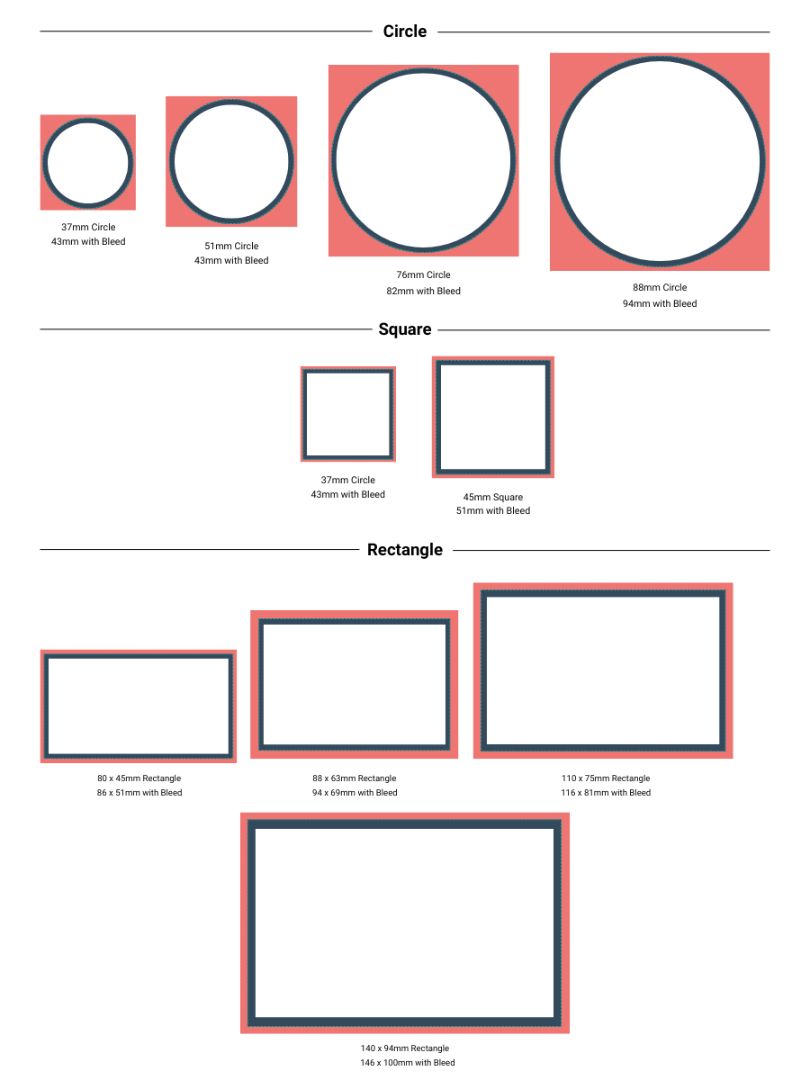
Tip: Even if your sticker is a circle, set your artwork up as a square, just keep your design centred.
And if you’re looking for something a little different, our custom sticker printing service lets you order any size or shape to suit your design.
Stickers on a Sheet vs Stickers on a Roll
We offer stickers on sheets and stickers on rolls, depending on your needs:
-
Stickers on Sheets – Ideal for handing out, small orders, or packaging in smaller quantities.
-
Stickers on Rolls – Perfect for high-volume labelling and automated application.
Whichever option you choose, the artwork setup is exactly the same. Both require a 3 mm bleed around the edge and a 3 mm safe zone inside the trim line. That means you only need to create one artwork file for either option — easy!
Artwork Specifications
To get professional quality results from your sticker printing, make sure your file ticks all these boxes:
-
Bleed: Add 3 mm bleed on all sides of your artwork.
-
Safe Zone: Keep all important text and logos at least 3 mm inside the trim line.
-
Resolution: Set your design to 300 dpi for sharp, clear results.
-
Colour Mode: Use CMYK for accurate colour reproduction.
-
File Format: Save as a PDF, JPEG, or PNG - PDF is preferred for the best results.
-
Fonts: Embed or outline all fonts before exporting your artwork.
If your file doesn’t include a bleed, you risk getting thin white edges after trimming, and no one wants that!
Bleed and Safe Zone Explained
When preparing artwork for vinyl sticker printing, understanding bleed and safe zones is key:
-
Bleed area: Extends 3 mm beyond your finished sticker size — it allows for slight cutting variations.
-
Trim line: Where your sticker will be cut.
-
Safe zone: The inner area 3 mm inside the trim line — keep text and logos here to avoid losing anything.
Example:
If your sticker’s finished size is 45 mm × 45 mm, you’ll need to create your artwork at 51 mm × 51 mm to include the 3 mm bleed all around.
Uploading Your Artwork
When you add your stickers to your basket, you'll be prompted to upload your artwork file. You can also upload this later in your basket.
If your file size is larger than 200MB, you can still send this over to us via WeTransfer after you've placed your order. Send it to us at artwork@instantprint.co.uk with your order reference number as the subject line.
How Do I Check My Proof?
Once your artwork is ready, upload it when placing your order. We’ll check it as part of our 10-point artwork check, ensuring your file is print-ready. If anything’s missing (like bleed or resolution), we’ll get in touch before printing.
Your digital proof will show exactly how your sticker will look once printed, giving you a chance to approve or make changes before production starts.
One thing we can’t check for is spelling and grammar. Make sure you proofread your whole document before approving the artwork – especially things like contact and event details.
Check out our proofing guide to find out more about what we check and what you can do to make sure your artwork is print ready.
Quick Artwork Checklist
✅ 3 mm bleed on all sides
✅ 3 mm safe zone inside the trim line
✅ 300 dpi resolution
✅ CMYK colour mode
✅ Fonts embedded or outlined
✅ Text and logos within the safe area
✅ Correct sticker size (with bleed added)
✅ File saved as PDF, JPEG, or PNG
Ready to Print?
Whether you’re after a short run of stickers on sheets, a large batch of stickers on rolls, or bespoke custom sticker printing, instantprint makes it easy and affordable to get exactly what you need.
We combine cheap sticker printing with professional quality — perfect for businesses, events, packaging, and beyond. Start your next sticker printing project today and see why instantprint is the UK’s favourite sticker printer for quality and value.





