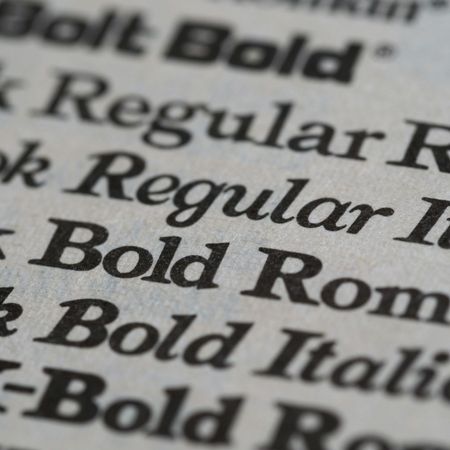Custom stickers are one of the most affordable, effective ways to boost your branding.
Whether you’re sealing product packaging, handing out promo merch, or personalising orders with a thank-you label, stickers let your personality shine without needing a big budget.
At instantprint, we’ve made it easy to design and print your own custom stickers online. No design experience needed, no special equipment and no stress. Here’s how to do it from start to finish.
Table of Contents
- Step 1: Pick the Right Sticker for the Job
- Step 2: Design Online in Minutes
- Step 3: Confirm Your Print Specs and Order
- Why Businesses Choose instantprint
- Pro Tips for Sticker Design
- Ready to Create Your Own
Step 1: Pick the Right Sticker for the Job
Before diving into design, think about how your stickers will be used. This helps you choose the right material, shape and finish for your needs.
For example, a waterproof vinyl sticker is perfect for drink bottles or cosmetics, while a classic paper sticker works well for packaging or promotional labels.
You might want a matte finish for a more subtle, premium look or go for gloss if you want something vibrant and eye catching.
Options you can choose from include:
- Material: paper (cost-effective) or vinyl (durable and waterproof)
- Finish: gloss, matte or clear
- Shapes: round, square or rectangle
- Application: product labelling, branded packaging, events, giveaways
Step 2: Design Online in Minutes
You don’t need to be a designer to create something professional-looking. Our online sticker design tool lets you build your artwork right in your browser.
Start by selecting a template that suits your purpose. Whether you’re creating logo stickers, QR code labels or promo seals, there are ready-made designs to get you going. Each one is fully customisable, so you can add your own:
- Logo
- Brand colours
- Product details or text
- Images or icons
If you already have a design, you can upload your own PDF, JPEG or PNG directly and preview everything in real time before you order.
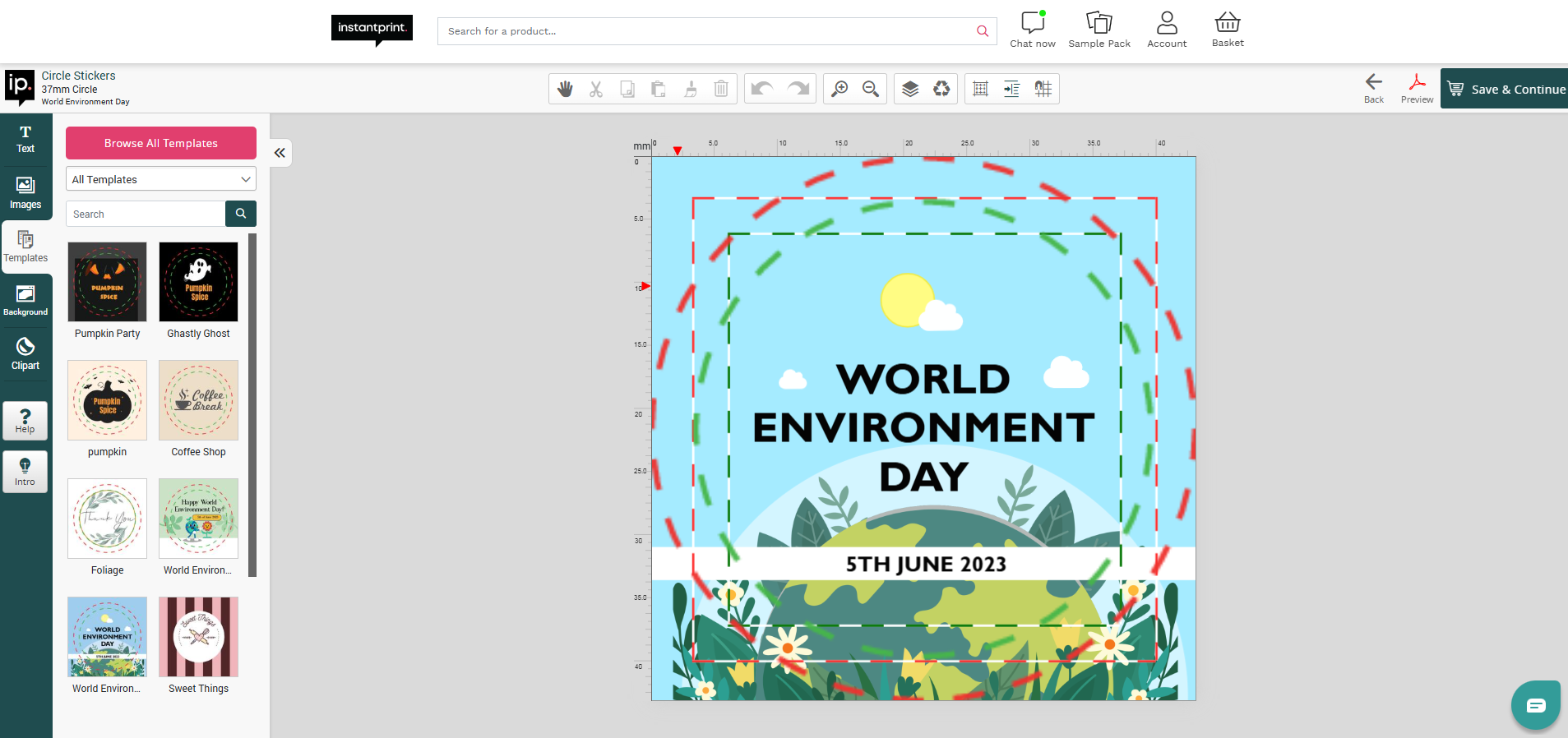
Step 3: Confirm Your Print Specs and Order
Once your design is finalised, it’s time to choose how it’ll be printed. You’ll select your sticker’s size, shape, finish, material and quantity. The process is quick and the interface guides you through every option.
Every sticker is printed on high-quality CMYK presses, so your colours will be sharp and consistent.
All orders go through a 10-point quality check before printing and tracked UK delivery is available for peace of mind.
Why Businesses Choose instantprint
We know that for small businesses and creatives, speed and quality matter just as much as price.
That’s why our sticker service is designed to be as flexible and straightforward as possible without compromising on results.
Here’s what you get with instantprint:
- Free, browser-based design tool
- Flexible order quantities (from small batches to bulk)
- Wide range of materials and shapes
- Fast UK turnaround and tracked delivery
- Dedicated in-house support team
Pro Tips for Sticker Design
Want to make sure your stickers come out exactly how you imagined? These tips will help:
- Keep text short and bold: easy to read at a glance
- Use contrast: light on dark or dark on light for visibility
- Allow for cutting margins: don’t put text too close to the edge
- Use high-resolution artwork: aim for 300dpi minimum
- Stick to your brand fonts and colours: for a consistent look



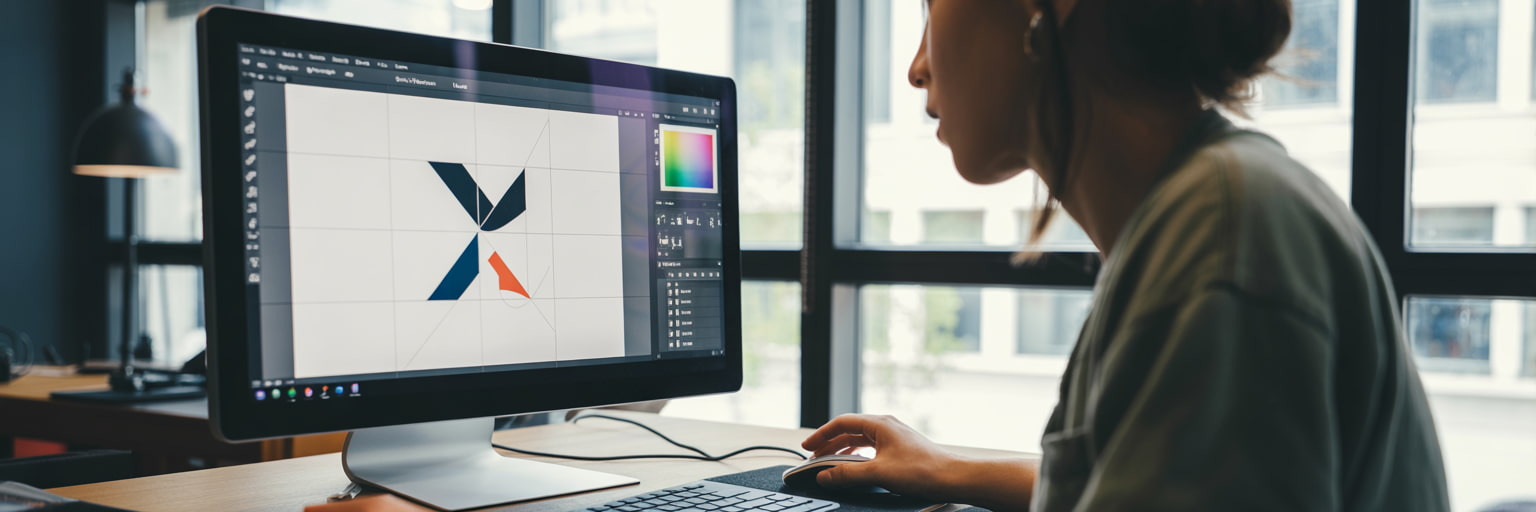
.jpg)