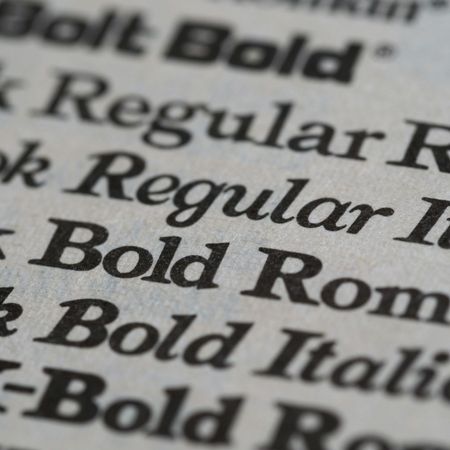Common Questions for All Booklets
What’s the Size Limit for Uploading a File?
The size limit for artwork files is 200MB. If your file size is too big, we recommend using the optimization tools in Adobe software to compress the file size down.
How Should I Set Up My Pages?
For a perfect printed Booklet every time, we ask that you send us a PDF with all of the pages in one document. We also recommend setting up your PDF with individual pages rather than spreads. To make sure everything prints in the right order, you should set your pages up in reading order.
For more information on setting up Booklet pages, including sizes, check out the following artwork guides for Booklets:
What Happens if My Text is Outside the Safety Area?
If your text or page numbers are outside of the safety area, they are at risk of being clipped when we cut your Booklets down to size. To stop this from happening, all you have to do is to make sure you move your text and page numbers 3mm inward.
For more information on this, here’s a guide to bleed and safe zones.
What Happens if I Use a Font that instantprint Don’t Have?
If you use a font that isn’t one that we have and you haven’t embedded it into your design then it will be replaced by a generic one when it gets to us and formatting could change. Whatever font you use, to make sure your artwork stays the same we suggest embedding it or saving it as an image.
For more information on this, here’s a guide to fonts.
How Do I Stop My Print Looking Pixelated?
Images and graphics are normally made up from dots, and the higher the dots per inch (dpi) the higher the quality. For optimum quality once your Booklet has been printed, we recommend a resolution of no less than 300dpi.
For more information on this, here’s a guide to resolution.
How Do I Know if My Pages are Aligned Properly?
If you have Adobe Acrobat, you can change a setting under the View tab to view two pages at once next to each other to check spread alignment. If not, don’t worry – we’ll send you a proof of how your pages will look when printed so you can check this before you approve your artwork for print!
What Happens if I Don’t Convert My Artwork from RGB to CMYK?
If you can, we recommend setting up your artwork to include full CMYK colour with no RGB images. The RGB colour spectrum is much larger than CMYK (the one used for printing), so colours like neon green and fluorescent orange aren’t available in the CMYK spectrum. If you do upload your artwork with RGB images, the colour you see on your screen might not match the final printed product.
For more information, here’s a guide to colour.
What Happens if I Set Up Orientation Incorrectly?
We offer the option of long edge bound or short edge bound for our Wire Bound Booklets and Notebooks, so for these your artwork will have to be set up accordingly. For any kind of Booklet, we’ll send you a proof of your artwork so you can check the orientation. It’s also one of the things we check for in our 10-point check, so it’s very likely that we’ll flag this up if there’s an issue.
For more information on setting up Booklet pages, including sizes, check out the following artwork guides for Booklets:
What Happens if I Don’t Supply the Right Number of Pages?
When purchasing Booklets, you can choose how many pages you’d like. If you then don’t supply us with enough pages in your artwork file, we can add blank pages for you once it gets to our proofing team.
If you supply too many pages of artwork for your Booklet, our proofing team will get in touch and advise you to purchase a Booklet with more pages.
Common Questions for Stapled Booklets
Can I Have Text Going Across a Spread of Pages?
If you want continuous text across two pages, we advise that you don’t have any text on the fold of your Booklet because letters can look stretched or squashed (or even hidden under the staples!). You can, however, put one word on one side of the fold and the next word on the other side of the fold and still have legible text.
Common Questions for Perfect Bound Booklets
How Do I Know What the Spine Size Should Be?
If you’re not sure how big the spine of your Perfect Bound Booklet will be, we’ve got this helpful guide you can use here. You can supply artwork for the spine of your Booklet – if you don’t, it will be left blank.
How Much Room Do I Need to Leave for the Binding Edge of Perfect Bound Booklets?
Due to the nature of Perfect Bound Booklets, the safety area on the binding edge is 7mm. This makes sure that all the text is visible on the finished product.
For more information on safety areas, here’s a guide.
Should I Leave Space on My Artwork for Where the Booklet Will Be Glued?
For Perfect Bound Booklets, you should leave a blank, white section in the centre for the glue area on the inside of the front cove (don’t worry – you won’t be able to see this on the final product).
Why Can’t I Add Artwork Straight Away to My Perfect Bound Booklet?
We’re unable to upload Perfect Bound Booklets as they need to be set up manually. You can send your artwork files to us via email at artwork@instantprint.co.uk where our Studio Team will create a manual proof for your approval. You can either send this across as single pages, or we can send you a template to set the artwork to.
Common Questions for Wire Bound Booklet
How Much Room Do I Need to Leave for the Binding Edge of Wire Bound Booklets?
Due to the nature of Wire Bound Booklets, the safety area on the wire edge is 9mm. This makes sure that all the text is visible on the finished product without being hidden by the silver coil these Booklets are bound by.
Why Can’t I Add Artwork Straight Away to My Perfect Bound Booklet?
We’re unable to upload Perfect Bound Booklets as they need to be set up manually. You can send your artwork files to us via email at artwork@instantprint.co.uk where our Studio Team will create a manual proof for your approval. You can either send this across as single pages, or we can send you a template to set the artwork to.

 (1).png)

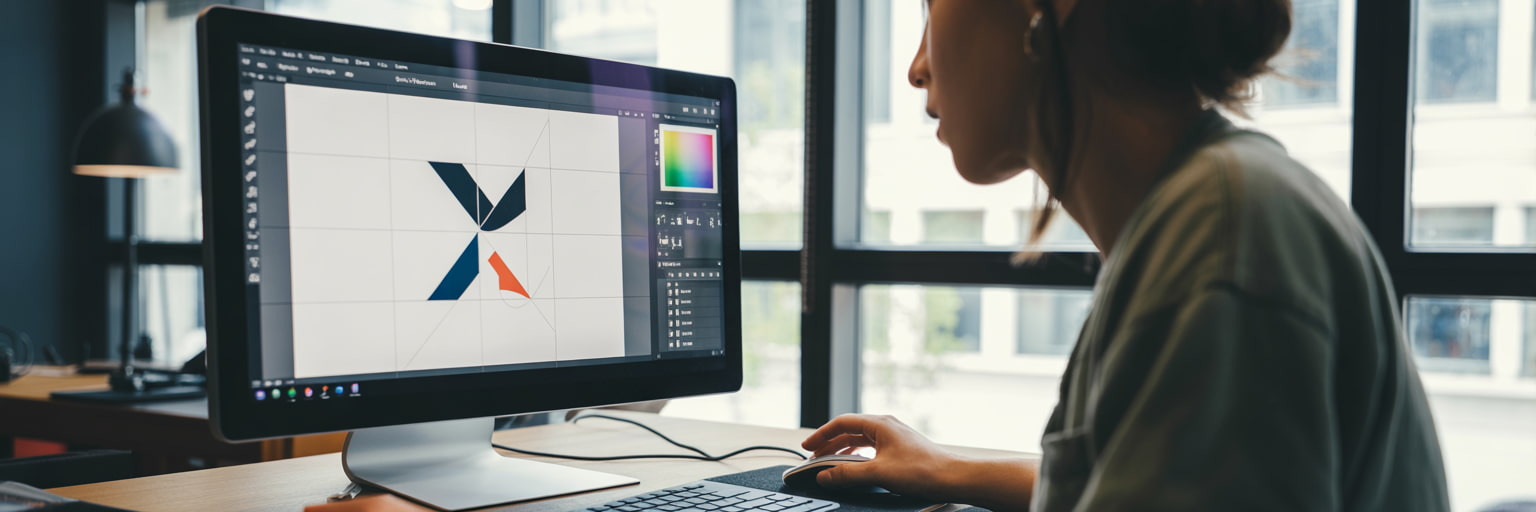
.jpg)