Etsy is an online marketplace where individuals and businesses can sell handmade products online. One popular product, especially during the festive season, is Christmas Cards.
It’s estimated that around 8 billion Christmas cards are sent annually in the UK, so it’s safe to say they are very popular during Christmas! It also means there’s a big market out there to sell your own designs and make a few extra pennies this Christmas.
In this blog post, we are going to discover why Etsy is so popular, how to create Christmas cards to sell (without any graphic design skills) and how to start selling your cards online!
Why sell on Etsy?
Etsy as a marketplace is super popular. As of March 2023, Etsy has 93.9 million active users worldwide and the second largest market is the United Kingdom.
There are many reasons why customers and sellers are drawn to Etsy. Some of which include:
- Popularity – Etsy has now become a household name, so many people flock to Etsy to buy their bespoke products.
- Wide variety of products –Etsy offers a wide range of products, from vintage items to personalised jewellery, you can sell a range of products here.
- Easy to use – Creating an Etsy account is easy (we’ll go over this later), and buying is too. This makes it easy for beginners who are just getting started.
- Fair fees – For each sale you are charged a transaction fee of 6.5%. This means most of the revenue of the sale goes to you, the seller!
In the next section, we will show you just how easy it is to get started selling Christmas cards through Etsy!
How to Create an Etsy Account
Before creating your amazing designs, you’ll need to know how to use the platform.
First, you’ll need to create an account. Here are the following steps:
- Register with the Etsy website via the homepage.
- Once registered, go to your icon (top right) and click on ‘Sell on Etsy’.
- Go through the process and fill in the details that are relevant to you and your business. Make it personable and take your time making your store as engaging as possible.
- Once you have done that, it’s time to start selling!
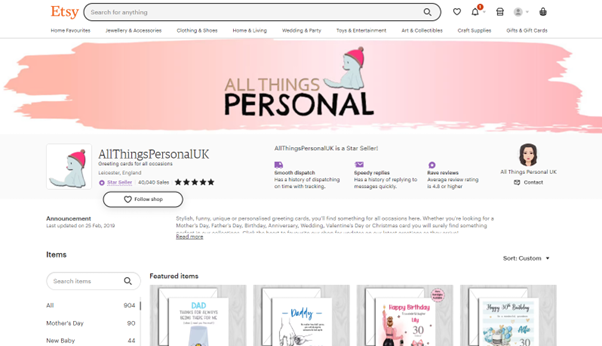
AllThingsPersonalUK is a great example of a card-selling shop!
When creating your account, there are a few things that you need to consider. We recommend that you add the following elements to your account, to make it a trustworthy seller account.
You should include things such as:
- Profile picture – A picture of you or a business logo would be perfect.
- Categories – Creating your own niche can help you build up an audience quicker. Are you creating animal themed Christmas cards? Here’s the time to pick your category.
- Price – Check over your competitors and figure out how much you want to sell your cards for. You want to make a profit, but make sure people buy them too!
- Set up billing – You want to be paid, right? Set up your billing options to make sure your sales go to the correct account.
- Photography – When you do eventually have your designs, make sure you have great photography. This could be as east as snapping some high-quality images on your phone.
Designing Christmas Cards
Now you have set up your account, it’s time to start creating your Christmas Cards.
You might already be a graphic designer with tons of experience, or you may be a complete novice who is looking at ways to make money online. In this section, we’ll go over three ways you can get create your designs and print them off ready to sell to your audience.
Beginners – instantprint Design Online Tool (Recommended)
If you want to create your own Christmas cards easily and get them printed out in just a few clicks, the instantprint Design Online Tool is an excellent one-stop-shop option.
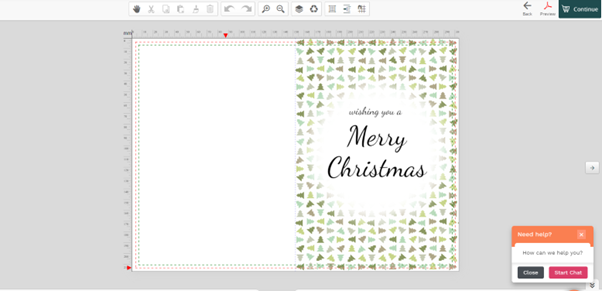
Design and print using instantprint’s Design Online Tool!
The Design Online tool has plenty of Christmas card options and includes easy-to-use features to make your designs come to life.
Features include:
- A range of templates
- Add a background colour.
- Add your own imagery.
- Add shapes (clipart).
- Add text (and pick between fonts).
One of the best things about using instantprint is that after creating your design, you can get them printed off by the same company! Here at instantprint, we personally check each order to make sure it is mistake-free with our free artwork check. We also have a wide variety of stocks and sizes, meaning that you can create your design, your way.
Want to know more about our handy tool? You can read more about it here.
Intermediates – Canva
Canva is a free design tool which has a ton of pre-built templates for you to use. This means you can create Christmas cards easily, without much experience. One of the other great benefits of Canva is that it is extremely easy to use, making creating designs a breeze.
Canva also has a paid option, which just gives you more access to more tools and options. So, if you can’t get what you want from the free version, the paid version could have what you need.
Advanced – Adobe
Adobe Creative Cloud is a graphic designer's dream. It allows you to use advanced tools to create any type of Christmas Card you want. As of 2023, it even has an Ai Generative Tool. This means that you can bring your designs to life by simply typing in a few words!
If you have Adobe, we recommend creating your designs using Photoshop or InDesign.
Differences between the two are:
- Photoshop: This software is the best for editing photos, or creating really in-depth art. If you are selling cards with your own photography, this is probably the best option for you.
- InDesign: InDesign is the best for creating a complex layout and is more suited to print. If your design features more for typography and graphic designs, InDesign would be a better option.
Printing your Christmas Cards
Now you have set up your shop and designed your cards, it’s time to get them physically printed. Luckily for you, we have many options to ensure your Christmas Cards turn out exactly how you envisioned.
Paper Size
First, you need to pick your paper size. If you are planning to send them through post, we recommend a smaller size such as A6. If you are wanting to impress, we’d recommend A5 or 148 x 148mm if your design is more suitable for a square canvas.
Our Christmas card size options include:
- A5 (most popular)
- A6
- DL
- 148 x 148mm
Paper type
Next is to pick is your paper type. Choosing the right stock is crucial to giving your cards a premium edge compared to competitors. We have created a handy paper printing guide for those who are unaware of what each stock feels and looks like, and we also offer a free sample pack so you get to feel and touch the stocks for yourself.
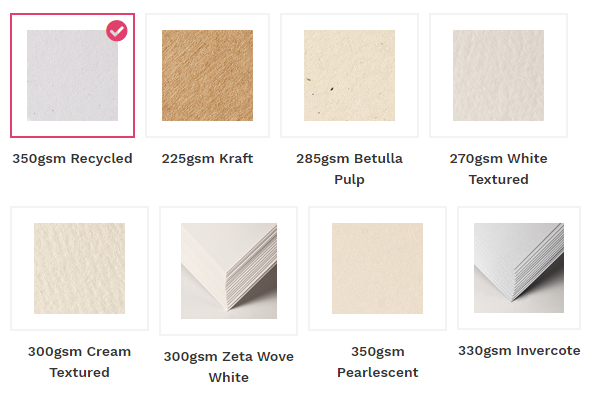
Some of our premium paper types!
Our paper types include:
- 350gsm Silk (our most popular)
- 350gsm Uncoated
- 350gsm Recycled (great for the environmentally conscious)
- 225gsm Kraft
- 285gsm Betulla Pulp
- 270gsm White Textured
- 300gsm Cream Textured
- 300gsm Zeta Wove White
- 350gsm Pearlescent
- 330gsm Invercote
Lamination & Spot UV
We also offer lamination options and spot UV. These options are best if you want your print to have a smooth look, a glossy look, a velvet feel or to stand out with foil options.
Here’s what we offer, and what each does:
- No Lamination - Keeps the original texture. Creates a thinner feel and keeps the cost low.
- Matt cover – Gives a smooth, subtle yet sophisticated finish.
- Gloss cover – Makes your paper shiny, just like on a premium magazine, brochure or catalogue Colours appear brighter and more vibrant.
- Velvet cover – Peach fuzz-like finish. Doesn’t have a shine and can make colours look richer.
- Foil – You can add gold, silver and copper foil fishes. This is great for lettering or elements of your design to help it stand out from the rest.
Envelopes
The final thing to think about is how they will arrive to the customer. We have a range of envelopes to choose from!
Our envelope options include:
- Standard – Comes in a standard white envelope.
- Luxury – A premium-looking envelope, for a great first impression.
- Red envelopes – Give a Christmassy feel to their delivery with a seasonal red envelope.
Conclusion
Now you know how to create a shop on Etsy and how to design and print your own Christmas Cards, you can easily start generating a little extra income whilst showcasing your creative talents this Christmas!
You never know if this could eventually be your full-time job!

.jpg)



