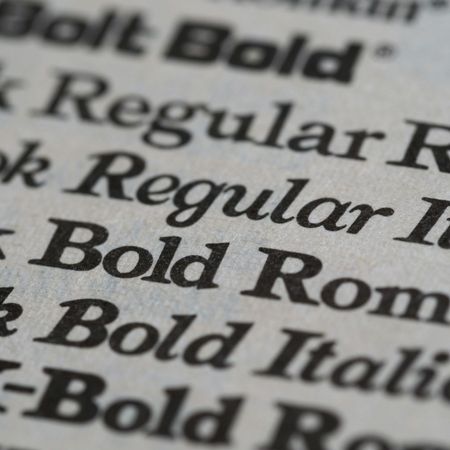Implementing a gift voucher system on the run up to Christmas can be a great way to boost sales over the festive period. Not only does it give your customers a gifting option, it also means that you’ll see custom after Christmas has finished as recipients venture out to claim their discount.
If you’re planning on creating gift vouchers for your business this Christmas, you’ve come to the right place. In this guide, we’ll show you how to create the best Christmas gift voucher design using a variety of popular programs, as well as give you some Christmas gift voucher ideas to make the most of your campaign.
How to Make Christmas Gift Vouchers in Word
Microsoft Word is one of the most popular tools for designing your own gift vouchers at Christmas. That’s because you’ve got the option of designing from scratch or using Word’s free Christmas gift voucher templates. To set up your design for print:
- Open up a new Word document
- Go to Layout > Size > More Paper Sizes
- In the width box, put 21cm
- In the height box, enter 9.9cm
- Add any text and images you want to include in your design
- Go to File > Save As and choose a folder on your computer to save your file
- Under ‘Save as type’, choose PDF
How to Design a Christmas Gift Voucher in PowerPoint
Lots of beginner designers choose Microsoft PowerPoint when creating print designs, many preferring it to the more commonly used Word, making it an excellent choice for Christmas gift cards. To create your design using PowerPoint:
- Open up a new PowerPoint document
- Choose Blank Presentation
- Go to Design > Slide Size > Custom Slide Size
- For the width, enter 21cm
- For the height, enter 9.9cm
- Go to File > Save As and choose a folder on your computer to save your file
- Under ‘Save as type’, choose PDF
How to Make a Christmas Gift Voucher in Photoshop
If you’re looking to create a design using professional design programs, like Adobe Photoshop, this can help you achieve a polished look. Here’s how to set up your Christmas voucher design in Photoshop ready for print:
- Create a new document using 210mm x 99mm as your width and height
- Set Colour to CMYK and Resolution to 300 Pixels/Inch
- Select Okay
Once you’ve created your design, we recommend saving it out as a PDF as detailed below:
- Go to File > Save As
- Choose Photoshop PDF from the Format menu
- Click Save
- In the Adobe PDF dialog box, choose the settings: PDF/X-1a:2001
- Click Save PDF
How to Make a Christmas Gift Voucher Using Free Tools & Templates
If you don’t have access to any design programs, you can still create a professional Christmas voucher for free using online tools and templates.
One popular online design tool that allows you to set up designs for print is Canva. To create your Christmas card design in Canva:
- Log in to Canva and click ‘Create a Design’
- Choose custom dimensions and change from ‘px’ to ‘mm’
- Set the size to 99mm x 210mm
- Customise your design using the tool
- When you’re happy with your design, click Download
- Under file type, choose PDF Print
- Untick crop marks and bleed – we have our own cropping system set up that won’t read them!
- Click Download
Here at instantprint, we have a free design tool and Christmas gift voucher templates set up and ready to customise. We’ve designed them specifically for the purpose of printing, so you know you’ll achieve the best print finish possible when you use them. Explore our full range of templates here.
Christmas Gift Voucher Ideas
Whether you’re creating Christmas gift vouchers for staff, for couples, for him or for her, here are some examples to help inspire your design.
1. Use Classic Christmas Colours

When it comes to creating your own Christmas gift vouchers, red and green colour schemes immediately connote to recipients that this voucher was designed for Christmas. Even if red and green don’t feature in your brand’s colour palette, it’s a good idea to temporarily add a shade of these festive colours to your repertoire specifically for your Christmas marketing materials.
2. Tie it with a Bow

Gift cards are usually given as a present, and the perfect way to finish off a present is with a bow – which is why this gift voucher design works particularly well. This design would work great in a retail setting as bows are commonly associated with items of clothing.
3. Play on Festive Themes

As well as bows, it’s a good idea to think of other themes that are prevalent at this time of year, such as holly, stars and even candy canes, like the design featured above. This theme would be great for Christmas restaurant gift vouchers as it relates to classic Christmas food!
How to Wrap a Gift Voucher for Christmas
Buying a gift voucher for loved ones is only the first step in presenting this gift on Christmas day. You could just hand the voucher to them – but where’s the excitement in that? Here are a few ideas for wrapping your gift voucher up:
- In an envelope with a handwritten note
- Wrapped in a festive scarf
- In a jar of treats
- Tied with ribbon
- In a mug
- As part of a hamper
Print Your Own Christmas Gift Vouchers
Feeling inspired? Whether you’re creating a gift voucher for your retail store or restaurant, we hope we’ve given you plenty of food for thought. You can print your own Christmas gift vouchers right here – just be sure to tag us in your pictures on Instagram using #instantprintuk!







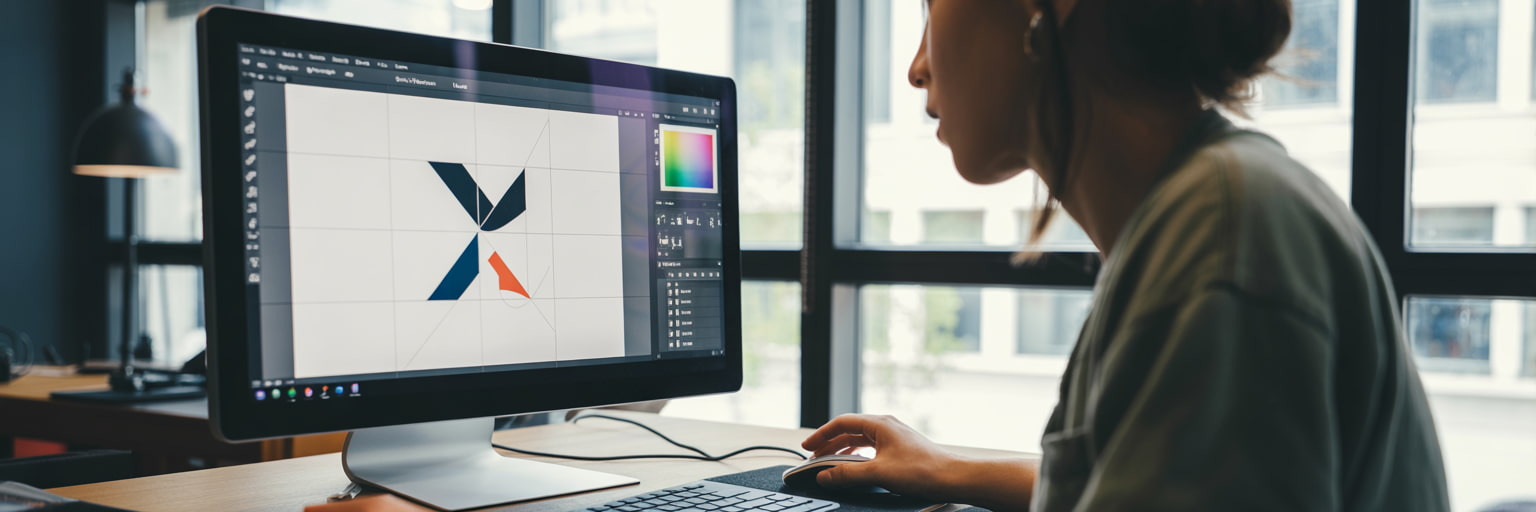
.jpg)