Folded leaflets are the perfect print marketing tool for when you’ve got a lot to say. With more room than a standard flyer, you can use them to give information about your products, let customers know about any upcoming events or even as a takeaway menu.
If you’re planning on posting or handing out some folded leaflets to advertise your business, the first thing to consider is the design. Here are our top tips on how to design a folded leaflet.
What to Include on a Folded Leaflet
Before you start designing, you’ll a number a key elements to include on your folded flyer. This is the main content, or information, and will depend on your marketing goals. These bits of content include:
- Your logo design
- Your brand colours – to create your colour scheme
- Text – an intro, contact details and a key message and a call to action*
- Images – of your team, your product/service, whatever it is you want to promote
Plan out these things first and your leaflet designs will be a LOT easier to create.
*A call to action is a short piece of copy telling your potential customers what it is you want them to do, e.g. ‘Visit our website for more deals’, or ‘Follow us on social media.
How to Create Your Folded Leaflet
Now you’ve got the content, it’s time to start designing! Here’s how to design your own folded leaflet.
-
Make a Plan
First things first, you’ll need a plan. This is especially important for designing print products that fold, because you’ll need to work out what needs to go on what page. Depending on the kind of folded leaflet you’re making, you’ll need to choose a fold type – a full list of which you can find here.
To begin your design, you’ll need a blank A4 sheet and a pencil – oh, and your imagination! Fold this to match your chosen fold type. Jot down where you want the different bits of content to go, keeping in mind how a reader would view the finished leaflet.
-
Set Up Your Artwork Canvas
Using your preferred graphic design software, set up your canvas according to these instructions. If you aren’t confident with this, use one of our free templates instead.
Don’t worry if you don’t quite get the bleed area or resolution right – we always check your artwork for things like this and can help you fix it.
-
Fill with Content
Use your plan to start filling your leaflet design with content. Remember to keep checking that text is clear and easy to read. We recommend setting font size between 8-12pt for your paragraphs, and even larger for headings.
Make sure you have plenty of white space – this’ll make the information easier to process and let readers know which bit to look at next.
-
Save Your Design
Save your design as a PDF (unless you’re using our free design tool – then you can just click ‘save’!). This is now ready to upload once you’ve added your flyers to your basket.
-
Customise!
The final step to creating your own folded leaflet is to customise it with high quality digital printing options. Here’s a quick rundown of the choices you can make:
Stock
This is the material your leaflet is printed on. The thicker the stock, the higher the quality. Thinner stocks are ideal for bulk sends like sales
brochures and takeaway menus.
Lamination
This is a special coating we can apply over the top of your design. Each type gives a specific effect. Matt is a soft, no-shine finish that enhances the colours. Velvet is an ultra-soft, almost waxy finish with a premium feel. Gloss is a high shine finish that makes colours look brighter.
Top Tips for Designing a Folded Leaflet
Now you know how to make a folded leaflet, it’s time to learn how to make one that makes your business stand out. Here are our top tips for adding extra oomph to your designs.
- Keep your target audience in mind – a fine print informational pamphlet will have a different target audience than a leaflet advertising a flash sale at a local outdoors shop, for example.
- Grab attention from the get go with your title – use emotive words and target readers’ attention by using ‘you’, e.g. ‘A Deal You Can’t Afford to Miss!’
- Keep design elements aligned – most deisgn tools (including our free online one) allow you to use a grid or ruler to make sure all textboxes and images are lined up. Definitely do this to achieve a polished finish.
- Consider/limit your typefaces – choose a maximum of two fonts that are easy to read at a glance. If you want to add more variety, we recommend using fonts in the same family, like Arial and Arial Black, rather than adding more fonts.
- Show not tell – if you can show something visually, do it. Icons and graphs are a lot easier to read than big chunks of text.
We can’t wait to see your finished design. Tag us on Twitter and Instagram @instantprintuk or #instantprintuk for a chance to be featured on our channel. Got the print design bug? For more print marketing materials, check out our full range here.

 (1) (1).png)

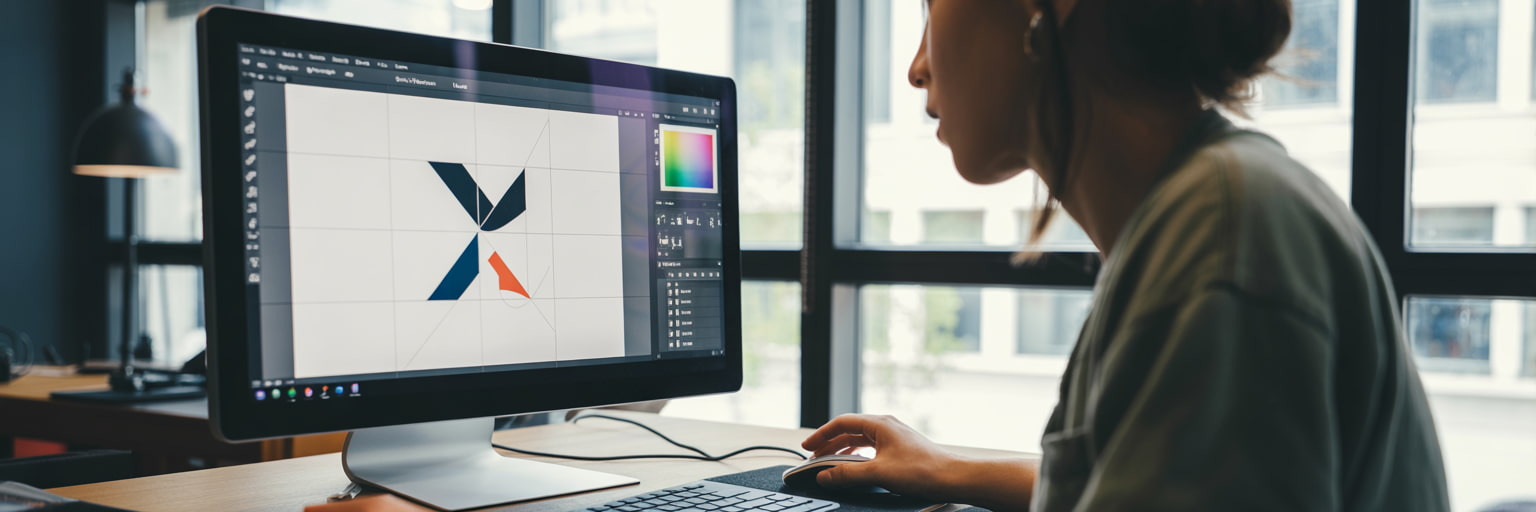
.jpg)
