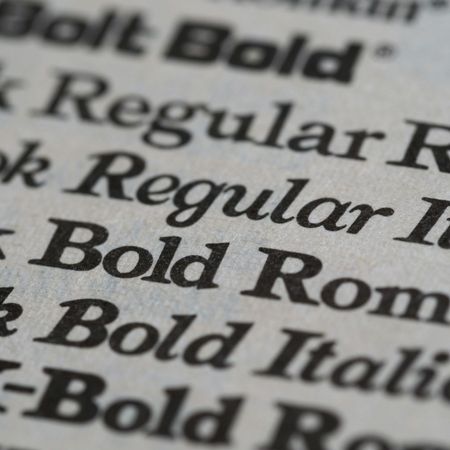Updated on: 15th May 2023
Informational booklets are a great tool to get loads of info to new and existing audiences. But to get the best from them, you need to know how to make an information booklet and how you should lay them out. We’ve put together a helpful guide to get you started with your new, fantastic informational booklet.
What to Put in a Booklet
If your brochure’s going to achieve its goal, you need to carefully plan what’s going in it. People have limited attention spans when reading print marketing so keep your copy short, snappy and captivating.
It’s hard to create a definitive list of what to include in a small informational booklet since they can vary hugely in topic and intent, but a good checklist is:
1. A clear eye-catching title:
Titles need to be short but should convey exactly what your brochure is about. 70 characters or less in length is ideal.
2. A summary:
Your title has caught your reader’s attention, now you need something to make them read on. This can be a couple of sentences, or you could play around with conveying your summary with effective imagery or design.
3. Informational content:
This is where you deliver those key bits of information your brochure is for. Remember, you only have limited time to get these across, so use short paragraphs and bullet points rather than long, continuous prose.
4. Images:
Looking at blocks of text can be dull, so include eye-catching images to engage your audience. Don’t just add images for the sake of it, though. Make sure they bring something new to your messaging and have a resolution of at least 300dpi so they look good printed in your informational booklet.
5. Calls to action:
You’re building an informational booklet to get people to do something – whether that’s buying a product, visiting your organisation, or exploring your website. Make this clear in your copy.
6. Company information:
People reading your brochure should know who’s produced it and where to find you. Include clear branding in your informational booklet design and designate a portion of it to provide contact information including an address, phone number, website and any social media pages.
Ticking off the elements on this list should help get you well on the way to producing your informational booklet content.

Informational Booklet Layout Design
Once you know what’s going in your informational booklet, you need to figure out where it’ll all go and what it'll look like. Your booklet might be small, so it needs an eye-catching layout to engage your audience and keep them reading. Getting the design right is just as important as the actual information in your booklet. Consider the following when planning your brochure layout:
1. Front page:
You need a clear title, possibly a summary of the information booklet’s content, an eye-catching design, and some branding on your front page. Don’t be tempted to overload this with content as it will look too busy and put people off. Engage their attention but make them want to pick your informational booklet up and open it to find out more.
2. Internal pages:
Keep copy in short paragraphs, with clear subheadings. When you include images, unless they take up the full width of the page, keep your text wrapped around them to create a more professional-looking product.
Plan your pages so you know how many you need, without making them too cramped or too sparse. With an informational booklet, this is especially important as you need to reinforce your messages without creating long blocks of text that are off-putting.
3. Margins:
Don’t run your text or imagery too close to the edge of the page. It risks getting cut off in printing and can make your brochure seem crowded. Keep content 3mm away from the edge of each page to be safe. Remember, this will vary depending on the booklet type you order – see the product FAQs for full information.
4. Fonts:
It can be fun to play around with new fonts, but often the classics are the best. Your informational booklet font needs to be clear, easy to read and professional. So, other than perhaps for your title, stick with something simple.
5. Colours:
Colours are a great way to catch someone’s eye and highlight important information to them. Try to use colour to engage your audience and direct them to particularly significant information in your brochure. If you’re just getting started as a business, you can use colours to brand your booklets by developing a colour palette for your company.
Still Looking for Inspiration?
Following these guidelines will help you plan your informational booklet and make sure those all-important messages get through to your audience.
When you’re ready to get cracking on creating your information booklet, check out our “how to make a booklet” guide for a step-by-step walk through of the techy side of design in your chosen programme, we also have some great templates you can take inspiration from on our Design Tool.
Alternatively, you can check out our booklet and brochure printing page for ideas or contact our team if you have any questions. We’ll be happy to talk through your plan!



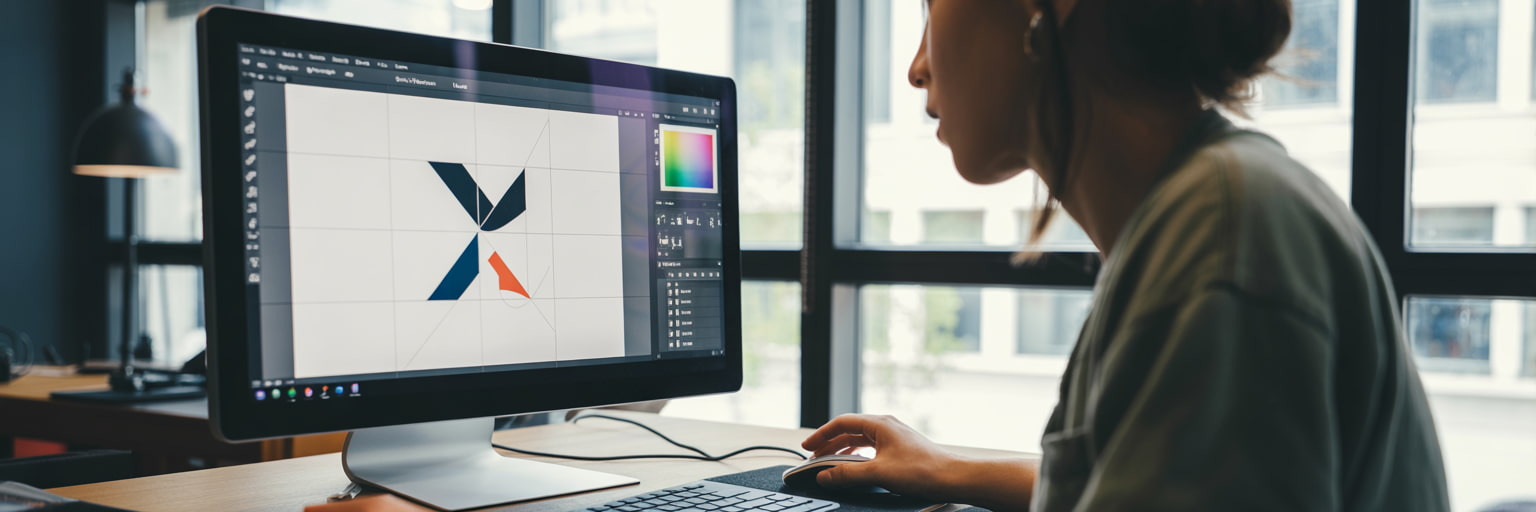
.jpg)