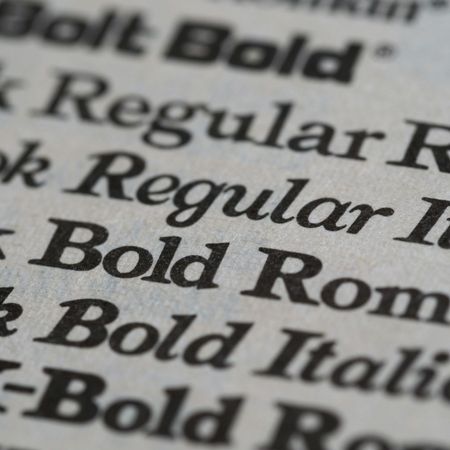Business cards are a classic for marketing and are still around even in this digital age. Whether you’re meeting clients, sending products or attending events, a well-designed business card can help people remember you for all the right reasons.
But too many cards are either cluttered, poorly laid out or forgettable.
This is where we can help!
In this guide, we’ll walk you through how to make a business card that not only looks professional but also reflects your brand and gives people a reason to follow up.
- Choose a Design That Matches Your Brand
- Get the Essentials Right: Size, Layout and Typography
- Make Use of Both Sides
- Consider Print Quality and Finishes
- Proof Your Design Before You Print
- Final Thoughts
Choose a Design That Matches Your Brand
Before you add any content, the look and feel of your card should align with your business.
That includes colours, fonts, logos and imagery. If you already have branding in place, keep it consistent. It builds trust and makes your card feel like part of a bigger picture.
Minimal layouts often suit professional services. Brighter colours and bold typography can work well for creative or lifestyle businesses.
Make sure any template or design you choose reflects how you want to be seen. Check out some of our business card templates where you can easily create and print your own business cards.
According to Adobe’s design trends, cohesive branding increases recognition and credibility.
Get the Essentials Right: Size, Layout and Typography
The standard UK business card size is 85 x 55mm. It fits neatly in wallets, card holders and packaging.
While square or vertical formats can help you stand out, they’re less familiar and sometimes harder to carry. Stick with a standard size unless you have a good reason not to.
Layout matters too. Most designs work best with a clear hierarchy:
- Name
- Job title
- Business Name
- Contact Details - Phone or Email
Keep the font size readable, usually 8pt or above and avoid using more than two typefaces.
Your card also needs some white space. Cluttered designs are hard to read and often look less professional. Space between elements helps guide the reader’s eye and puts the focus on what matters most.

Make Use of Both Sides
Many business cards leave the back blank, but this is valuable space.
You can use it to show off your logo, add a QR code that links to your website or include something more creative like an appointment reminder, loyalty stamp or short testimonial.
Over 80% of UK adults owned a smartphone in 2023 (Statista), so QR codes are now a familiar and user-friendly way to link directly to a booking page or product. If you use one, test it on different phones before printing and make sure it goes somewhere useful.
Consider Print Quality and Finishes
A flimsy card can give the wrong impression. Choose a decent paper stock, something thicker than 350gsm usually feels more premium. At instantprint, we go for a real stand out 450gsm.
You can also explore finishes like spot uv or metallic foil to give your card a more distinctive feel.
These effects work particularly well if they match your brand style.
Proof Your Design Before You Print
Spelling errors, wrong contact details or broken links can all ruin an otherwise great design.
Check every word, digit and link. Then check again. Ask someone else to look it over to, so you get fresh eyes that are more likely to catch something you’ve missed.
Also double-check your file setup: bleed, safe zone and resolution.
We check every piece of artwork for this reason.
Final Thoughts
A good business card doesn’t try to do too much.
It shows who you are, gives people a way to contact you and feels like part of your brand.
With a clear layout, a few thoughtful design choices and high-quality print, your business card will still do what it’s always done best and make a memorable first impression.
Want to print high-quality business cards? Check out our premium 450gsm business cards over at instantprint.