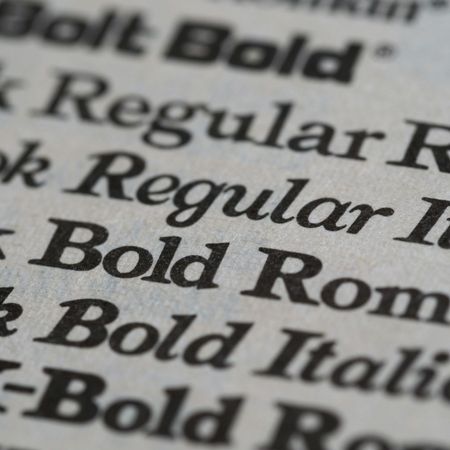Christmas cards are a major tradition. Every year, we see a variety of designs, from traditional to creative, funny to festive. There’s no wonder many businesses want to capitalise on them!
That’s why we’ve made it easy to design Christmas cards using our free Design Online Tool! In this blog, we’ll walk you through how we’ve made it super simple to bring your Christmas card designs to life, from deciding on the perfect stock right through to proofing your artwork for print!
Selecting Your Stock
The first step in designing a Christmas card is deciding on how you want your card to look and feel. Think about how you’d want your customers or recipients to feel when they open one of your cards. Do you want it to be inspiring, humorous or just festive?
You also want to think about where your cards will be going. Will it be to friends and family? Your business network? Your colleagues? Donors to your charity? These are the questions which you’ll need to ask yourself to make sure that you create the right impression with your card design.
When it comes to selecting your card, you’ll need to decide on which kind of paper you want to print your design on, if you want to add any additional finishing options, like gold or silver foil, and what envelopes you want to include.
One of our most common stocks for Christmas cards is uncoated, it has a natural feel and is perfect for writing on. On the other hand, since it’s Christmas, you might want to opt for a more premium silk stock.
You may also want to consider if you want to include a hint of festive foiling which can really highlight the details of your card’s design. Another option you’ll need to consider is which type of envelope you want to include. You may want to opt for red envelopes for a truly seasonal touch or you could keep it clean and classic with a simple white option instead.
Our product pages seamlessly guide you through the different options so you’re able to explore all of our speciality stocks, festive foiling options and envelopes in more detail.

Select from luxury silk and writable uncoated paper, why not add a dash of festive silver foil?
How Do I Design a Christmas Card?
You can start designing your Christmas cards on our website by browsing our wide range of templates and clicking “customise” under your desired style.
When you’ve decided on your stock, and selected a suitable delivery turnaround, click on “continue to designer”.
With our Design Online Tool, you’re completely in control of your Christmas Card!
Initially, you’ll be presented with a plain document, but you can choose from a range of high-quality templates which can be found on the menu on the left hand side of the designer. This menu also contains other tools that you can use in your design process. If you’d like to use our templates but make them your own, you can utilise the image gallery, which is bursting with stock imagery which is free to use. Just click “images” followed by “image gallery” to discover more. Click here to learn more about our Design Online Tool and what tools are available.
Once you have your template, you’ll be able to start being creative with how your card will look. It's important to note that the right hand side of the grid is the front cover of your card. This is to make sure that during the print process, your artwork appears on the front cover once folded.
If you’re looking to create an image based Christmas card that features photos of your team or images from an event, you can upload your images by simply clicking “add photos” below the image gallery. You can also drag and drop your file into the box underneath the “add photos” button.
The great thing about our Design Tool is the easy-to-use interface makes it simple to create your designs and try out different ideas. If you’re stuck for ideas, popular Christmas motifs include Christmas trees, robins and Christmas puddings.
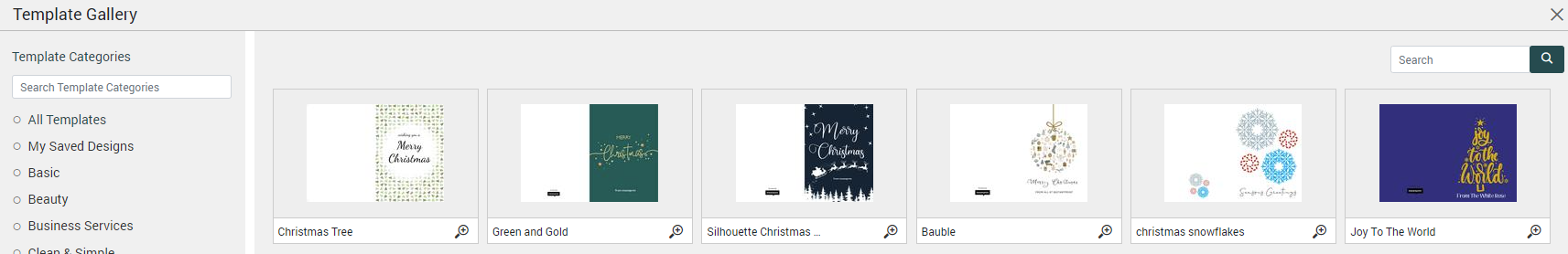
Select a professionally designed template!
What to Write on a Christmas Card
A vital component when you design a Christmas card is deciding if you want to add any text and what kind of message you want to include.
Sometimes you’ll find that simple Christmas card designs are the best, so opting for “Merry Christmas” could be a classic way to spread festive cheer. Alternatively, you might decide that you want to be more creative, based on your design, using puns like “Have Your Elf A Merry Little Christmas''.
If you want your text to have a truly Christmassy feel, you may want to consider a festive font. Surprisingly underlooked, the right font can be a great way to make your overall design feel fun and festive, even with minimal wording. The “text” element of our Design Tool provides you with a vast array of selections. Popular fonts amongst our customers include “Master Of Break” and “Great Vibes”.
The pop-up text box will also allow you to edit the font size, spacing, and any other effects such as adding a shadow. You will be sure to find a way to get your message to stand out!
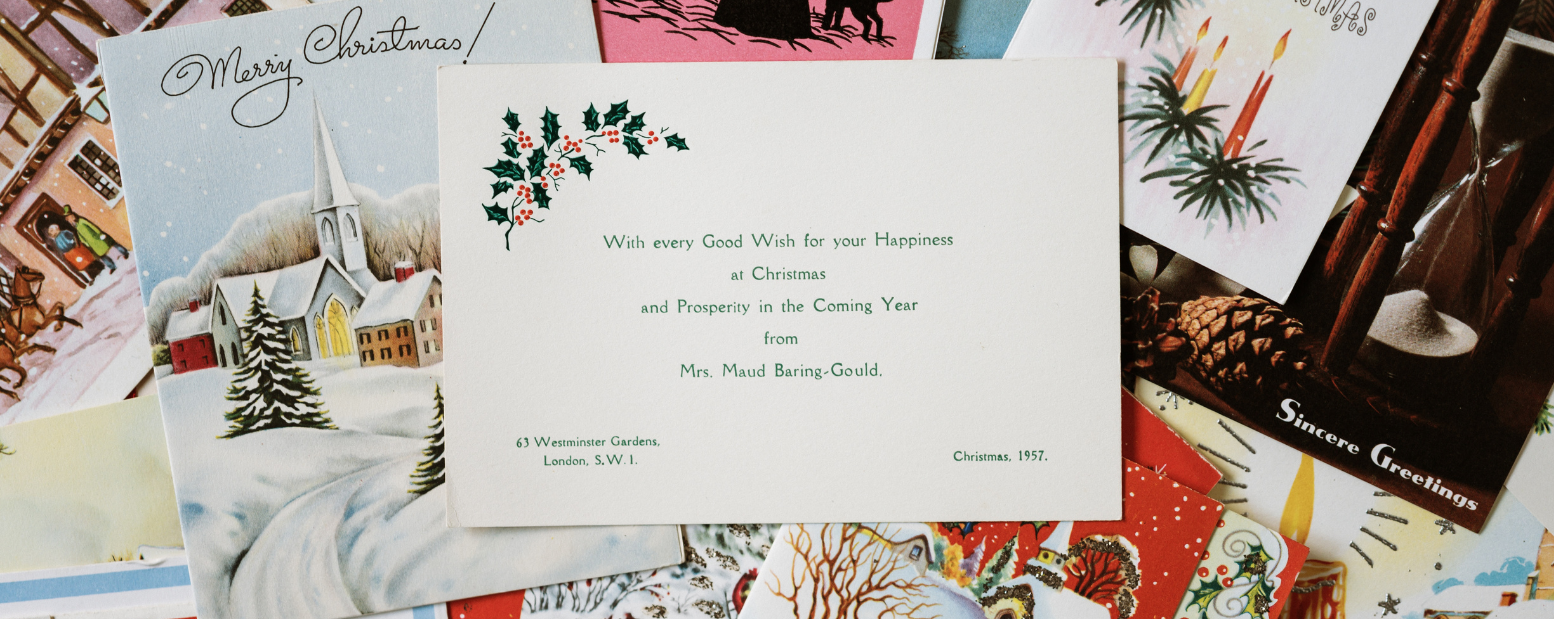
Previewing Your Christmas Card
After you’ve created your design, you’ll want to make sure that your card is exactly how you envisioned it, here, we’d recommend previewing your design before continuing to your basket.
The preview will download for you to open your design in a PDF format, making it easy to zoom in and out. If you need to change anything, you can go back to the designer and make any changes here.
You may have noticed throughout the design process that there is a black, green and red outline, these are handy guidelines that we’ve included to ensure that your design fits within the print and cut area, so you don't lose any important elements of your design.
What do the lines mean?
The black line is your bleed line - We’d recommend that you check that all your background reaches the edges to avoid any white edges when it goes to print.
The red line is your cut line - This is where we trim your Christmas card, so anything outside this line may end up being cut during our trimming process.
The green line is your safe line - All of your text and important imagery needs to stay within this line to reduce the risk of losing any of your design when being trimmed.
Before you’re able to go to your basket, you are given another preview which will prompt you to check the following -
- The information included on your design is accurate and spelt correctly
- Your text is legible and doesn’t blend into the background
- Your images are clear and not blurry
- Nothing overlaps or is too close to the margin guidelines
This is to make sure that you’re happy with your card before sending it to print.
Finalise and Order
You won’t be able to proceed until you have ticked the checkbox to confirm that you have checked and approved your design.
Once you have approved your design, head to your basket, where you can double check your details, select your delivery options and send your order off to print!
We know that it’s important for you to feel comfortable that your Christmas card looks the way you hoped, which is why our Studio Team will also complete a free 10-point check, to make sure your design is perfect before it goes to print.
In Conclusion
Christmas cards are a great way to spread some festive cheer, which is why we wanted to make ordering and designing Christmas cards super simple.
Using our Design Online Tool, you can opt for something simple or you can craft a more complex design, depending on what you’re looking to create, all without having to use programs like Adobe Creative Suite or hiring a designer to do it for you.


.jpg)
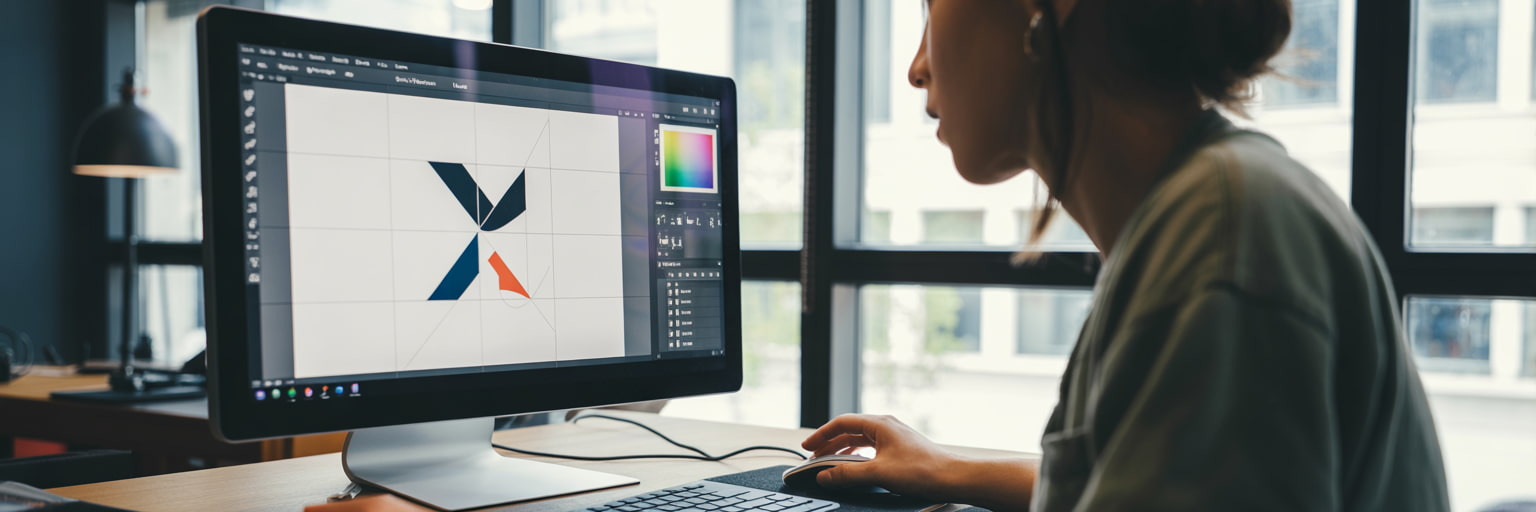
.jpg)