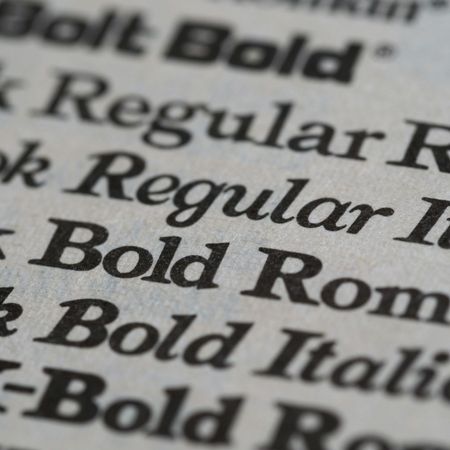We always say, ‘you don’t need any skills or experience to create amazing looking print’. And with our free design online tool, it’s true. If you’re struggling to match colours when designing online or just want to fine tune your creativity, here are our top tips for choosing a winning colour palette.
Colours that Work Well Together
Colour is an important part of design because of the emotion it can evoke. Finding colour combinations that look great together will be an important part of making your print marketing attention-grabbing and set the tone for your brand.
Our design online tool makes the world of complementary colours easy to navigate by placing colours in gradient sets. Starting with white > black, and moving to shades of yellow, then pink, then purple, they’re organised in a way designed to help make these important decisions.

Choosing a Colour Palette
Once you’ve placed a shape or text, you can change the colour by clicking on the colour icon in the top right-hand corner.
One really easy way of choosing a colour palette is to use all the different shades of the same colour, for example all of the yellows or all of the browns.


Similarly, you could pick the same shade in each different colour set as an easy quick win for picking colours that go together. For example, we picked the lightest shades in a few of the sets to create this pastel palette:

Another option is to take a look at a colour wheel.

According to colour psychology, colours opposite each other on the wheel are complimentary – they go together. We applied this with our design online colours to create new palettes.
The best way to choose a colour palette is to experiment with different colours and shades before you start drafting your design. Our design tool is free, so you can spend as long as you want deciding on the perfect colours. Find something you like before you start designing and then try and stick closely to those colours.
Which Colours Suit Our Free Templates?
Here are the best colours to use when customising our top five free design templates.
-
Furniture Showroom
Click the image to start designing
This design template uses luxurious shades of black and gold to give these folded leaflets a high-end feel. We recommend using similar shades to keep this theme consistent across the whole design.
-
Artistry
Click the image to start designing
This whimsical design suits a muted palette of brown, gold and white. The duck egg blue gives it a pop of colour without being over the top. This style of design is great for fashion stores, craft businesses and wedding suppliers.
-
Summer Vibe
Click the image to start designing
One of the best things about our Summer Vibe templates is the number of colours that you can play around with. Customise this template by choosing any colour from the background lines and have some fun! Grey and white work well to draw attention to the more important parts of your message.
-
Neon
Click the image to start designing
Neon catches attention by being bright. That means you won’t need to add a lot of different colours to the design. We recommend sticking to lemon and lime and using grey and white for any text.
-
Cleaning Lady
Click the image to start designing
This fun, bright flyer design is a fantastic way of spreading the word about your cleaning business. We created this palette using different shades of the cartoon cleaner – her light brown apron and blue trousers making great colour options.
We hope these tips and colour palette examples have given you all the inspiration you need to create your own design with our free online tool. If you want to start designing one of our featured templates, just click on the image and customise away!

 (1) (1).png)







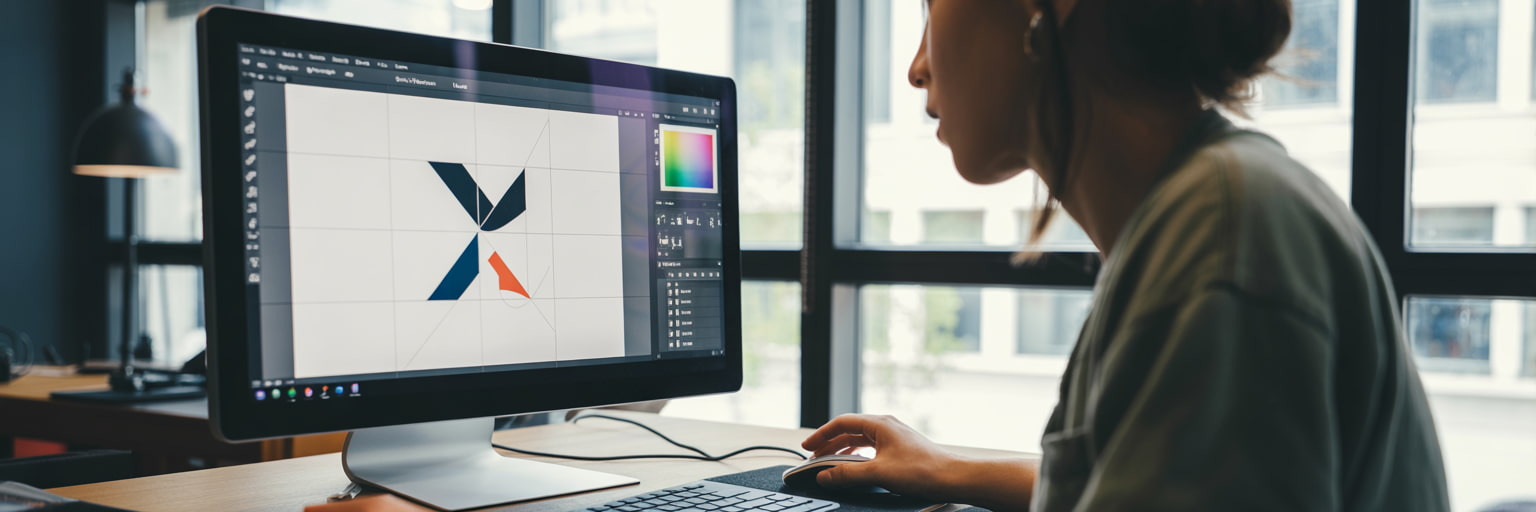
.jpg)