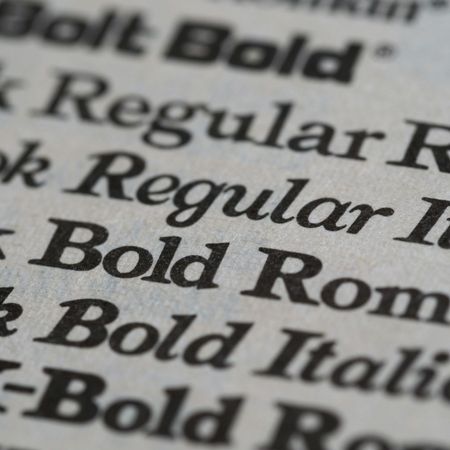Hi I’m Jennie, the Lead Designer at instantprint. I’m going to show you how to set up folded business card artwork so you can get the most out of your design.
A folded business card has four different sections, or 'pages', for you to design, so it’s helpful to know exactly how to set it up for print. The best way to imagine how the finished product will look is to think of how a greetings card works – with a front, a back and two inner sections.
You'll have to set your artwork up as two separate spreads: One for the front and back, and the other for the inside sections. A spread is a set of pages that you view together – it’s how you’d see the business card when it’s unfolded.
Here are a few different things you need to check before you upload your artwork:
- Set your artwork up as a single file with two spreads as shown below.
- Make sure your design has four equal panels (the front, back and two inside panels) each measuring 85 x 55mm.
- Set colour setting to CMYK
- Add 6mm for the total bleed and safety area (meaning, your overall design will measure 91 x 61mm).
- Check that none of the text runs across the central fold on either spread – the crease in the fold can sometimes make text hard to read.
- Make sure all images have a resolution of at least 300dpi for high quality printing
- Make sure they’re the correct orientation – portrait business cards are printed on the long edge, and landscape ones on the short edge.
- Save artwork as a PDF and upload it to the website - if your file is over 200MB, you can still send it over to us via email or WeTransfer.
How Do I Check My Proof?
After you upload your artwork, we'll check your artwork and make sure it's set up for print. We'll then send you a proof of the finished artwork for you to approve.
Using our special 10 point check, we’ll look out for a range of things: is the bleed set up correctly, are the fonts embedded – that kind of thing.
One thing we can’t check for is spelling and grammar. Make sure you proofread your whole document before approving the artwork – especially things like contact and event details.
Check out our proof-checking guide to find out more about what you should be looking out for on your proof.

 (1).png)




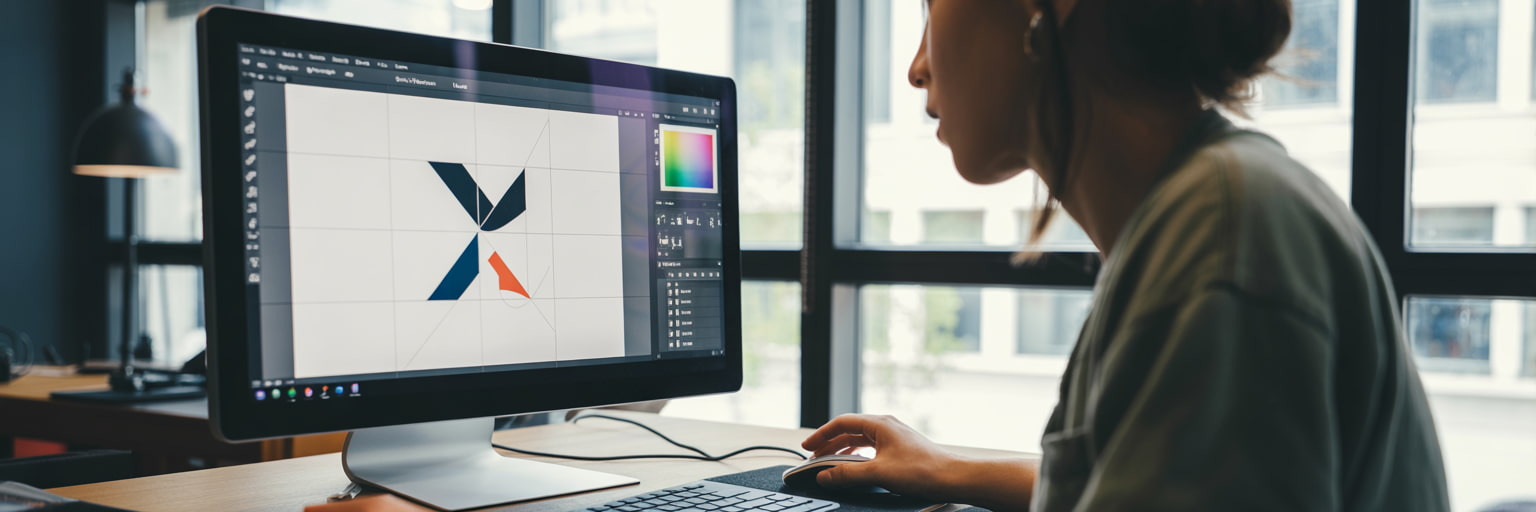
.jpg)